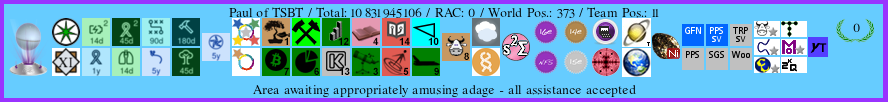How to crunch on your IGPU
#1 How to crunch on your IGPU
Last night decided to get a handle on this by getting the Intel HD 4000 embedded in my I7 chip to contribute to crunching. Bit of a faff but easily doable. This is for windows... will try on Linux later.
You need to be running boinc 7.0.42 or later ( i'm on 7.2.18 )
You need an HD 2500 or HD 4000.
You will probably have to sacrifice a cpu core crunching for the IGPU ( they use the same memory bandwidth and the IGPU's are hungry )
The HD 4000 isn't that powerful but still much faster than a core.
First off, obviously, enable the IGPU in the bios. Each board will be different but for my Asus boards its in cpu agent, set the primary display to pcie ( ie my discrete GPU cards ) and enable multi monitor. save and start windows.
The HD 4000 should now be visible in system display. Windows will now download the drivers for the IGPU. It's crap, won't work and will have to go. Using the windows driver, the best i could manage was 18% gpu usage !!!
once thats finished go here
http://software.intel.com/en-us/vcsourc ... l-sdk-2013
and install.
restart.
Go to Intel
https://downloadcenter.intel.com/Default.aspx?lang=eng
and run their driver update utility. Install the new driver for the HD 4000. OpenCL 1.2 capable driver, e.g 9.18.10.3165 or newer. The driver from windows is only OpenCL 1.1 capable and is not good enough.
Once done, shut down the computer, plug a monitor into the motherboard output ( vga, hdmi whatever ) and restart computer.
That's it. Boinc should now report an intel_gpu
you will need a dummy vga plug, or a monitor plugged in to the board each time you reboot as otherwise windows will not use the IGPU. I boot then unplug the vga cable using the hdmi from my AMD card but for a dedicated cruncher just use the IGPU to drive the display.
If you find windows shutting down the IGPU , you will need something plugged in all the time. some people report they require it, other not. Windows ? go figure.
currently seti, seti beta, einstein, albert and collatz offer intel_gpu crunching on windows. Collatz also has a linux version.
You need to be running boinc 7.0.42 or later ( i'm on 7.2.18 )
You need an HD 2500 or HD 4000.
You will probably have to sacrifice a cpu core crunching for the IGPU ( they use the same memory bandwidth and the IGPU's are hungry )
The HD 4000 isn't that powerful but still much faster than a core.
First off, obviously, enable the IGPU in the bios. Each board will be different but for my Asus boards its in cpu agent, set the primary display to pcie ( ie my discrete GPU cards ) and enable multi monitor. save and start windows.
The HD 4000 should now be visible in system display. Windows will now download the drivers for the IGPU. It's crap, won't work and will have to go. Using the windows driver, the best i could manage was 18% gpu usage !!!
once thats finished go here
http://software.intel.com/en-us/vcsourc ... l-sdk-2013
and install.
restart.
Go to Intel
https://downloadcenter.intel.com/Default.aspx?lang=eng
and run their driver update utility. Install the new driver for the HD 4000. OpenCL 1.2 capable driver, e.g 9.18.10.3165 or newer. The driver from windows is only OpenCL 1.1 capable and is not good enough.
Once done, shut down the computer, plug a monitor into the motherboard output ( vga, hdmi whatever ) and restart computer.
That's it. Boinc should now report an intel_gpu
you will need a dummy vga plug, or a monitor plugged in to the board each time you reboot as otherwise windows will not use the IGPU. I boot then unplug the vga cable using the hdmi from my AMD card but for a dedicated cruncher just use the IGPU to drive the display.
If you find windows shutting down the IGPU , you will need something plugged in all the time. some people report they require it, other not. Windows ? go figure.
currently seti, seti beta, einstein, albert and collatz offer intel_gpu crunching on windows. Collatz also has a linux version.

The best form of help from above is a sniper on the rooftop....
#3
Had stability issues with the IGPU. Found the best way to sort it was to ensure the IGPU and the GPU cards were running at the same resolution. Plugged the IGPU into the VGA on the monitor, plugged the AMD into the monitor via the HDMI. Used the catalyst control center rather than than the Intel graphics utility, set the GPU as primary display and the IGPU as secondary. Sorted.
Also note that you will need to set the power management in windows to never sleep the monitor as I believe that will cause issues with the IGPU.
Also note if you're board has inbuild IGPU acceleration boost ie ASUS graphics boost, turn it off. It fights with windows and causes BSOD issues.
Also note that you will need to set the power management in windows to never sleep the monitor as I believe that will cause issues with the IGPU.
Also note if you're board has inbuild IGPU acceleration boost ie ASUS graphics boost, turn it off. It fights with windows and causes BSOD issues.

The best form of help from above is a sniper on the rooftop....
#4 Re: How to crunch on your IGPU
So far Linux has been a bit of a bust. Can get it to run the IGPU or the discrete cards but not both at the same time. 

The best form of help from above is a sniper on the rooftop....
#5 Re: How to crunch on your IGPU
Slight update to cover the new Haswell chips.
1) Check that you have a compatible Intel chip before wasting any time. You need one of
3rd Generation Intel® Core™ Processors with:
Intel® HD Graphics 4000/2500
4th Generation Intel® Core™ Processors with:
Intel® HD Graphics 4200/4400/4600/5000
Intel® IrisTM Graphics 5100
Intel® IrisTM Pro graphics 5200
2) Use an Intel GPU driver which supports OpenCL 1.2: the recommended package (assuming a 64-bit OS, as before) is Win64_153117 - available in both .EXE and .ZIP form from the Intel Download Center. This driver (9.18.10.3257) is compatible with both SETI and Einstein applications: there is a 32-bit version available too, if you persevere with the Intel search tools.
3) Connect the display output from your Intel GPU to a suitable load - a spare monitor port or dummy plug.
4) Use a current version of BOINC for correct Intel GPU detection - v7.2.33 (recommended) or v7.2.39 (testing) are best. Check http://boinc.berkeley.edu/download_all.php.
5) Ensure you have use all gpu's set <use_all_gpus>1</use_all_gpus> in cc_config.xml
1) Check that you have a compatible Intel chip before wasting any time. You need one of
3rd Generation Intel® Core™ Processors with:
Intel® HD Graphics 4000/2500
4th Generation Intel® Core™ Processors with:
Intel® HD Graphics 4200/4400/4600/5000
Intel® IrisTM Graphics 5100
Intel® IrisTM Pro graphics 5200
2) Use an Intel GPU driver which supports OpenCL 1.2: the recommended package (assuming a 64-bit OS, as before) is Win64_153117 - available in both .EXE and .ZIP form from the Intel Download Center. This driver (9.18.10.3257) is compatible with both SETI and Einstein applications: there is a 32-bit version available too, if you persevere with the Intel search tools.
3) Connect the display output from your Intel GPU to a suitable load - a spare monitor port or dummy plug.
4) Use a current version of BOINC for correct Intel GPU detection - v7.2.33 (recommended) or v7.2.39 (testing) are best. Check http://boinc.berkeley.edu/download_all.php.
5) Ensure you have use all gpu's set <use_all_gpus>1</use_all_gpus> in cc_config.xml

The best form of help from above is a sniper on the rooftop....
- Dirk Broer
- Corsair

- Posts: 2027
- Joined: Thu Feb 20, 2014 11:24 pm
- Location: Leiden, South Holland, Netherlands
- Contact:
#6 Re: How to crunch on your IGPU
More or less the same here for Windows 8.1, but after a bit of tinkering: Only the HD 4000 of my i7 will crunch. As soon as BOINC starts and there are more GPUs in the machine (nVidia and/or Ati/AMD), the machine crashes, just as before on that machine with nVidia and Ati/AMD.Alez wrote:So far Linux has been a bit of a bust. Can get it to run the IGPU or the discrete cards but not both at the same time.
Seems BOINC 7.2.42 on Windows 8.1 cannot use more than one GPU0

#7 Re: How to crunch on your IGPU
Dirk, I'm running 7.3.15 just now and that allows me to have three GPU 0's, ( 1 x nVidia, 2 x AMD, 1 x intel ), however that is win 7. Don't own a win 8 machine so can't comment there. Gave up with Linux and the intel, can't even get AMD to run with the standard drivers, though nVidia is no problem. Will have to try the AMD drivers from AMD rather than the Ubuntu repository at some point.

The best form of help from above is a sniper on the rooftop....
- Dirk Broer
- Corsair

- Posts: 2027
- Joined: Thu Feb 20, 2014 11:24 pm
- Location: Leiden, South Holland, Netherlands
- Contact:
#8 Re: How to crunch on your IGPU
Ubuntu 14.04 has -at the moment- no OpenCL support for AMD card and/or APUs, so that's a big bugger-up for my F1A75-V EVO, as its two HD 6670s are now enjoying UB-40... 
It is actually quite hard to run two different kinds of GPU under linux at the same time as by default only one video driver can be loaded. But more of the same ought to be possible -but not now under Ubuntu 14.04
It is actually quite hard to run two different kinds of GPU under linux at the same time as by default only one video driver can be loaded. But more of the same ought to be possible -but not now under Ubuntu 14.04

#9 Re: How to crunch on your IGPU
I've actually had to wipe two Ubuntu boxes back to Win 7 just to get the AMD cards to work as anything more than displays. Not a happy situation  The only Ubuntu systems I have now run only nVidia cards ). I did manage to get one 7750 running under Ubuntu 13.04 but it was so much hassle installing and then it would not recognise the GPU under boinc without restarting Boinc. Tried all different versions of sleep etc. No joy. In the end had to revert to windoze. Major PITA. Then the IDE / SATA controller on the board went pop anyway after my 6990 went in
The only Ubuntu systems I have now run only nVidia cards ). I did manage to get one 7750 running under Ubuntu 13.04 but it was so much hassle installing and then it would not recognise the GPU under boinc without restarting Boinc. Tried all different versions of sleep etc. No joy. In the end had to revert to windoze. Major PITA. Then the IDE / SATA controller on the board went pop anyway after my 6990 went in 

The best form of help from above is a sniper on the rooftop....
- Dirk Broer
- Corsair

- Posts: 2027
- Joined: Thu Feb 20, 2014 11:24 pm
- Location: Leiden, South Holland, Netherlands
- Contact:
#10 Re: How to crunch on your IGPU
Under any distro of Linux this is standard operational procedure. You have to re-start the client after boot-up to be able to use your GPU(s). Seems there has been made an error in the sequence of starting processes by someone in the past!Alez wrote:I did manage to get one 7750 running under Ubuntu 13.04 but it was so much hassle installing and then it would not recognise the GPU under boinc without restarting Boinc.
The command is
#sudo /etc/init.d/boinc-client restart

#11 Re: How to crunch on your IGPU
I've only had to do that with my AMD cards. My two boxes with nVidia cards ( 1 has 3 x GTX660ti's installed ) both start up with the system, all cards recognised and crunching straight off.Dirk Broer wrote:Under any distro of Linux this is standard operational procedure. You have to re-start the client after boot-up to be able to use your GPU(s). Seems there has been made an error in the sequence of starting processes by someone in the past!Alez wrote:I did manage to get one 7750 running under Ubuntu 13.04 but it was so much hassle installing and then it would not recognise the GPU under boinc without restarting Boinc.
The command is
#sudo /etc/init.d/boinc-client restart

The best form of help from above is a sniper on the rooftop....
- Dirk Broer
- Corsair

- Posts: 2027
- Joined: Thu Feb 20, 2014 11:24 pm
- Location: Leiden, South Holland, Netherlands
- Contact:
#12 Re: How to crunch on your IGPU
Intel IGP on Linux
Download the Intel-compute-runtime (aka NEO) files from Github and remove the Beignet files, as NEO is meant to replace those.
One small disadvantage: Beignet promises OpenCL 2.0 (but does not work) and NEO delivers OpenCL 1.2 on my Intel UHD 605 -but works....
On more recent/more capable Intel IGP hardware NEO does even OpenCL 2.1!
Download the Intel-compute-runtime (aka NEO) files from Github and remove the Beignet files, as NEO is meant to replace those.
One small disadvantage: Beignet promises OpenCL 2.0 (but does not work) and NEO delivers OpenCL 1.2 on my Intel UHD 605 -but works....
On more recent/more capable Intel IGP hardware NEO does even OpenCL 2.1!

- Dirk Broer
- Corsair

- Posts: 2027
- Joined: Thu Feb 20, 2014 11:24 pm
- Location: Leiden, South Holland, Netherlands
- Contact:
#13 Re: How to crunch on your IGPU
You can do even better than that:Dirk Broer wrote: ↑Wed Apr 24, 2019 2:03 pm Intel IGP on Linux
Download the Intel-compute-runtime (aka NEO) files from Github and remove the Beignet files, as NEO is meant to replace those.
One small disadvantage: Beignet promises OpenCL 2.0 (but does not work) and NEO delivers OpenCL 1.2 on my Intel UHD 605 -but works....
On more recent/more capable Intel IGP hardware NEO does even OpenCL 2.1!
Download the Intel-compute-runtime (aka NEO) files from Github and leave the Beignet files, although NEO is meant to replace those.
One small advantage: Beignet supports OpenCL 2.0 (but does not work as supplied in your distro) and NEO delivers OpenCL 1.2 on my Intel UHD 605 -but works....and then it appears that the Beignet files that you did not remove now also supply you with a working GPU, and it can be stronger one than the NEO one even. You can now either pretend to have two Intel IGPUs in your system, or disable the weakest.
Code: Select all
Asrock-J5005-iTX
1 Starting BOINC client version 7.9.3 for x86_64-pc-linux-gnu
2 log flags: file_xfer, sched_ops, task
3 Libraries: libcurl/7.58.0 OpenSSL/1.1.1 zlib/1.2.11 libidn2/2.0.4 libpsl/0.19.1 (+libidn2/2.0.4) nghttp2/1.30.0 librtmp/2.3
4 Data directory: /var/lib/boinc-client
5 OpenCL: Intel GPU 0 (ignored by config): Intel(R) Gen9 HD Graphics NEO (driver version 20.19.16754, device version OpenCL 1.2 NEO, 3277MB, 3277MB available, 115 GFLOPS peak)
6 OpenCL: Intel GPU 1: Intel HD Graphics Family (driver version 1.3, device version OpenCL 2.0 beignet 1.3, 4096MB, 4096MB available, 144 GFLOPS peak)
7 OpenCL CPU: Intel(R) Pentium(R) Silver J5005 CPU @ 1.50GHz (OpenCL driver vendor: Intel(R) Corporation, driver version 18.1.0.0920, device version OpenCL 2.1 (Build 0))
8 Einstein@Home 11/13/2021 3:53:41 PM Found app_info.xml; using anonymous platform
9 [libc detection] gathered: 2.27, Ubuntu GLIBC 2.27-3ubuntu1.4
10 Host name: Asrock-J5005-iTX
11 Processor: 4 GenuineIntel Intel(R) Pentium(R) Silver J5005 CPU @ 1.50GHz [Family 6 Model 122 Stepping 1]
12 Processor features: fpu vme de pse tsc msr pae mce cx8 apic sep mtrr pge mca cmov pat pse36 clflush dts acpi mmx fxsr sse sse2 ss ht tm pbe syscall nx pdpe1gb rdtscp lm constant_tsc art arch_perfmon pebs bts rep_good nopl xtopology nonstop_tsc cpuid aperf
13 OS: Linux LinuxMint: Linux Mint 19.3 Tricia [5.4.0-89-generic|libc 2.27 (Ubuntu GLIBC 2.27-3ubuntu1.4)]
14 Memory: 15.30 GB physical, 23.08 GB virtual
15 Disk: 314.28 GB total, 109.53 GB free
16 Local time is UTC +1 hours
17 VirtualBox version: 5.2.42_Ubuntur137960

- Dirk Broer
- Corsair

- Posts: 2027
- Joined: Thu Feb 20, 2014 11:24 pm
- Location: Leiden, South Holland, Netherlands
- Contact:
#14 Re: How to crunch on your IGPU
I just have the Radeon R3 of one of my AM1 systems running under Lubuntu 20.04!
I have always thought that is was just a software issue, even though some 'gurus' declared that the AMD APUs are not supported under Ubuntu 20.04 variants when using the AMDGPU-PRO driver and then pointing to a list of supported cards where you indeed can find no R3 (AMD Kabini IGP on Socket AM1), R5 or R7 (AMD Carrizo IGP on Socket AM4, "Bristol Ridge"), VEGA 3 or VEGA 8 (Athlon 200GE, 3000GE, Ryzen 3 2200G on Socket AM4, "Raven Ridge"/Ryzen 3200G on Socket AM4, "Picasso"). I have always held high hopes for the Vega 11 (Ryzen 5 2400G on Socket AM4, "Raven Ridge"/3400G on Socket AM4, "Picasso"), as they present themselves as RX VEGA 11, but half the internet is full of people complaining they do not have OpenCL on their quite recent Ati/AMD cards and APUs.
What is at least one of the software based errors that has been made? I encountered when searching for "KABINI not supported in kfd" this article, that makes clear to me that the install script goofs up, producing a line KERNEL=="kfd", GROUP=="video", MODE="0660" in /etc/udev/rules.d/70-amdgpu.rules.
When you replace the two double == by single ones you get in the case of my Lubuntu 20.04 running Athlon 5350 on Socket AM1
I have always thought that is was just a software issue, even though some 'gurus' declared that the AMD APUs are not supported under Ubuntu 20.04 variants when using the AMDGPU-PRO driver and then pointing to a list of supported cards where you indeed can find no R3 (AMD Kabini IGP on Socket AM1), R5 or R7 (AMD Carrizo IGP on Socket AM4, "Bristol Ridge"), VEGA 3 or VEGA 8 (Athlon 200GE, 3000GE, Ryzen 3 2200G on Socket AM4, "Raven Ridge"/Ryzen 3200G on Socket AM4, "Picasso"). I have always held high hopes for the Vega 11 (Ryzen 5 2400G on Socket AM4, "Raven Ridge"/3400G on Socket AM4, "Picasso"), as they present themselves as RX VEGA 11, but half the internet is full of people complaining they do not have OpenCL on their quite recent Ati/AMD cards and APUs.
What is at least one of the software based errors that has been made? I encountered when searching for "KABINI not supported in kfd" this article, that makes clear to me that the install script goofs up, producing a line KERNEL=="kfd", GROUP=="video", MODE="0660" in /etc/udev/rules.d/70-amdgpu.rules.
When you replace the two double == by single ones you get in the case of my Lubuntu 20.04 running Athlon 5350 on Socket AM1
Code: Select all
MSI-AM1I
1 Starting BOINC client version 7.16.6 for x86_64-pc-linux-gnu
2 log flags: file_xfer, sched_ops, task
3 Libraries: libcurl/7.68.0 OpenSSL/1.1.1f zlib/1.2.11 brotli/1.0.7 libidn2/2.2.0 libpsl/0.21.0 (+libidn2/2.2.0) libssh/0.9.3/openssl/zlib nghttp2/1.40.0 librtmp/2.3
4 Data directory: /var/lib/boinc-client
5 OpenCL: AMD/ATI GPU 0: AMD Radeon Graphics (driver version 3224.4, device version OpenCL 1.2 AMD-APP (3224.4), 8966MB, 8966MB available, 154 GFLOPS peak)
6 OpenCL CPU: pthread-AMD Athlon(tm) 5350 APU with Radeon(tm) R3 (OpenCL driver vendor: The pocl project, driver version 1.4, device version OpenCL 1.2 pocl HSTR: pthread-x86_64-pc-linux-gnu-btver2)
7 libc: Ubuntu GLIBC 2.31-0ubuntu9.3 version 2.31
8 Host name: MSI-AM1I
9 Processor: 4 AuthenticAMD AMD Athlon(tm) 5350 APU with Radeon(tm) R3 [Family 22 Model 0 Stepping 1]
10 Processor features: fpu vme de pse tsc msr pae mce cx8 apic sep mtrr pge mca cmov pat pse36 clflush mmx fxsr sse sse2 ht syscall nx mmxext fxsr_opt pdpe1gb rdtscp lm constant_tsc rep_good nopl nonstop_tsc cpuid extd_apicid aperfmperf pni pclmulqdq monitor
11 OS: Linux Ubuntu: Ubuntu 20.04.3 LTS [5.4.0-88-generic|libc 2.31 (Ubuntu GLIBC 2.31-0ubuntu9.3)]
12 Memory: 13.62 GB physical, 3.53 GB virtual
13 Disk: 213.02 GB total, 129.66 GB free
14 Local time is UTC +2 hours
15 VirtualBox version: 6.1.26_Ubuntur145957

![[ TSBT's Pirate ] [ TSBT's Pirate ]](./images/ranks/British Army Ranks/Small Ranks/17_General.gif)