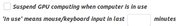Page 1 of 1
#1 Tasks postponed for 30 seconds
Posted: Tue Sep 03, 2019 10:46 am
by Hal Bregg
Hello guys,
I am trying to run some tasks on Intel GPU while I still have the rig but all I get is
Code: Select all
Tue 03 Sep 2019 10:33:48 BST | SETI@home | Task 05ja12ab.27934.4979.9.36.88_1 postponed for 30 seconds:
This is happening on Linux Mint 19.
#2 Re: Tasks postponed for 30 seconds
Posted: Tue Sep 03, 2019 3:05 pm
by davidbam
Do you suspend GPU when computer is in use? Screengrab from boincmgr
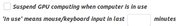
#3 Re: Tasks postponed for 30 seconds
Posted: Wed Sep 04, 2019 12:19 am
by Dirk Broer
What is the Intel GPU, and what driver are you using under Linux?
You might be interested in
this thread at Seti@Home Beta
#4 Re: Tasks postponed for 30 seconds
Posted: Thu Sep 05, 2019 8:34 pm
by Hal Bregg
I followed your posts to get Intel GPU drivers. Boinc was seeing GPU and I didn't have the option turn on to suspend GPU when the computer in use.
And here's the log from faulty task.
Code: Select all
Waiting 30 sec before restart...
OpenCL platform detected: Intel(R) Corporation
WARNING: BOINC supplied wrong platform!
ERROR: OpenCL kernel/call 'clGetDeviceIDs' call failed (-1) in file ../../src/GPU_lock.cpp near line 1122.
Funny thing is that Collatz worked (it took over 8 hrs to complete one task) on this GPU.
If this cannot be resolved I will not be crying over it. I was just curious if I could make it work.
#5 Re: Tasks postponed for 30 seconds
Posted: Thu Sep 05, 2019 11:18 pm
by Dirk Broer
Hal Bregg wrote: ↑Thu Sep 05, 2019 8:34 pmAnd here's the log from faulty task.
Code: Select all
Waiting 30 sec before restart...
OpenCL platform detected: Intel(R) Corporation
WARNING: BOINC supplied wrong platform!
ERROR: OpenCL kernel/call 'clGetDeviceIDs' call failed (-1) in file ../../src/GPU_lock.cpp near line 1122.
That's the exact same error I got when using the default Linux Intel GPU driver, Beignet (=Intel Gen OCL Driver under clinfo).
I replaced it with the Neo Intel(R) CPU Runtime for OpenCL(TM) Applications driver for my HD Graphics 605 (blacklisting Beignet first and removing it completely later) and had no errors anymore.
GPU is running here 24/7/365
Activity: check 'Use GPU always'
Options->Computing preferences->When to suspend: no checkmarks here!