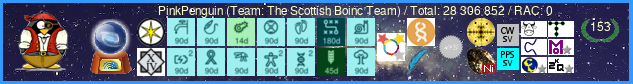Alez wrote:Since these seem to be the beasts to own at the moment i was thinking of taking the plunge.
For price/performance the U2 wins easily (this week!).
Alez wrote:My Droidboxs are good, plug and play etc but whilst advertised at 1800ghz they are all locked by the kernel at 1600ghz. I was thinking of taking one, cutting big slots in the case and flashing the kernel for a 1900Ghz overclock as that makes them 25 -30% faster, however would suspect that 24/7 crunching will eventually overheat it and either melt or brick it. oubt I will be able to gain enough passive cooling.
I made my XU's passive cooling at 100% BOINC. I have my Odroid's all close together (touching) so I added an under volted large fan next to them (very quiet). If I were to overclock I would be confident they would work just fine... in fact I might have a dabble later on. The Odroid's have CPU thermal protection with auto slowdown so if they get too hot it is unlikely you will make bricks (errored WU is all). With your Droidbox, I agree, I would cut a hole in the box and then monitor the temp. Do they have a heat sink on the chip? I assume they do as most do. It would not be hard to add a small fan to the side with some tape, hot glue or screws.
If you overclock just make sure you have a rock solid 5v high amp supply. If you provide poor quality power you will have run issues. If you spike the voltage then you will made bricks as they don't do overvolt protection.
Alez wrote:That said I thought of giving a U2 a whirl. What do you guys think of them and what is the minimum I need to run 1. I guess an HDMI cable.
Good power supply, HDMI cable of the correct type (I have several spare if you need) and 10/100 base Ethernet. I tend to shy away from wireless due to reliability. Even if you have to buy a small switch it will still be lower cost than buying wireless modules.
Alez wrote:The 8GB usb card with android installed. Is there any advantage in the eMMC modules and if so how do they work? ( never had 1 before ) Do they have an adapter to allow for reflashing or what ? I guess they are the same as an SD card only faster ?
eMMC is roughly equal to a solid state hard drive. They are way faster and much more reliable than an SD card. I went with eMMC and I have not regretted it. When you start reading about people having to put the images back onto the SD card every few months due to corruption and having to throw out SD cards all the time because they are hardware corrupt...
The eMMC comes with a tiny adapter and will fit into a standard multi-card reader (which you can buy for under a tenner - it fits where the FDD used to go in your PC and connects to an internal USB slot).
They are fiddly little buggers but they work well.
Alez wrote:How is the power adapter ? The reason I ask is that the one that come with the droidboxes are so poorly made I took one look and through them in the recycling. Wasn't even going to risk plugging them in !
The U2 does not come with an adapter by default. It costs extra and does not come with a UK style plug. I went with one of these bad boys
http://www.circuitspecialists.eu/power- ... ?output=27. I chose the 40amp version so that I could run many units at the same time with loads of overhead. Yes, this power supply takes wiring - I can give you a hand /tips if you need. I tested these supplies and they are rock solid and efficient - with superb delivery. You will need to wire on a connector plug to the U2, these are available in Maplins or RS components. I spent a happy hour or so wiring all my units up. This power supply will cost you a lot less to buy and "install" and will run at a lower cost than several smaller (less efficient) transformers. I have all tools and bits needed if you need.
Alez wrote:Is there anything else you would recommend ?
Buy lots.
Tip: I would set your U2 farm up to run headless. If something goes wrong it isn't hard to plug in an HDMI cable to your TV.
Tip: The HDMI cables do send power from your TV back to the unit. This can cause problems on boot. Plug your cable in after the boot initialises.
Tip: Once you are happy with one eMMC image, with patches and BOINC installed (no WU's). Save the image to your desktop and burn all your other U2's with the same image. This will save you massive time and repetitive clicking.
Tip: wire your U2 power supply into a UPS for superb reliability in rural Aberdeenshire.
Tip: 8GB eMMC is enough space (unless you start faffing with Linux builds with extra stuff).
Tip: You don't need to buy an eMMC adaptor as each eMMC comes with one.


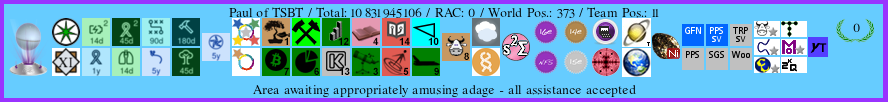


![[ TSBT's Pirate ] [ TSBT's Pirate ]](./images/ranks/British Army Ranks/Small Ranks/17_General.gif)