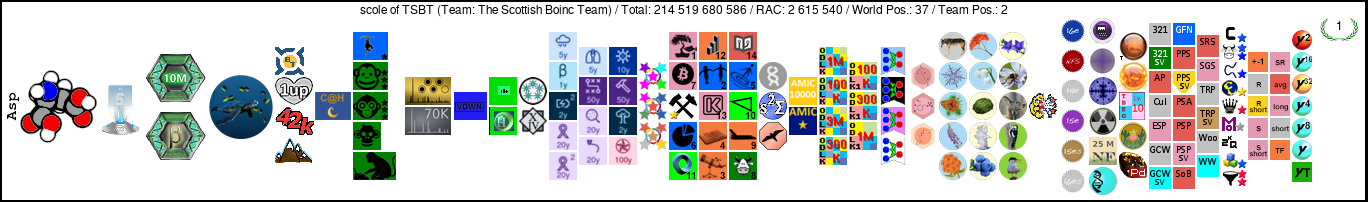This method will only work with linux desktop installations and you must set the default user account to automatically login. I cannot find any options to control GPU fan speed on an installation without a desktop other than reflashing the GPU BIOS.
I also run Mint which is a debian variation, as is Ubuntu.
To set/enable the cool-bits options, run this from a terminal or ssh window...
Code: Select all
nvidia-xconfig --cool-bits=12
If you have multiple GPUs run this to enable control of all GPUs...
Code: Select all
nvidia-xconfig --enable-all-gpus
You can automatically set the GPU fan speed and GPU clock speed using a script that runs after the desktop starts. Just create a script file, with all the correct permissions, and put this command in it...
Code: Select all
nvidia-settings -a "[gpu:0]/GPUFanControlState=1" -a "[fan:0]/GPUTargetFanSpeed=80"
Code: Select all
nvidia-settings -a "[gpu:1]/GPUFanControlState=1" -a "[fan:1]/GPUTargetFanSpeed=80"
Those commands don't adjust the GPU clock speed though. If you also want to adjust the clock speed use this command...
Code: Select all
nvidia-settings -a "[gpu:0]/GPUFanControlState=1" -a "[fan:0]/GPUTargetFanSpeed=80" -a "[gpu:0]/GPUGraphicsClockOffset[2]=200"
Code: Select all
nvidia-settings -a "[gpu:0]/GPUFanControlState=1" -a "[fan:0]/GPUTargetFanSpeed=80" -a "[gpu:0]/GPUGraphicsClockOffset[2]=200" > /home/owner/set_gpu_fan_speed.log
For reference...https://wiki.archlinux.org/title/NVIDIA ... nd_cooling