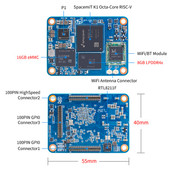Now that Raspberry Pi.org have their own successor to the Raspberry Pi CM4 (right) with the Raspberry Pi CM5 (left), I'd like to review some of the rest of the 'click-em-on compute module' field.
Most of them (approx. 10 out of 20) follow the by now standard Raspberry Pi CM form factor:
55mm x 40mm (2.1'' x 1.5''),
two 100-pin so-called "Hirose" connectors and an
ARM SOC (System On a Chip). There are some exceptions though.
The most obvious two exceptions are not only
bigger, but feature no less than
four 100-pin Hirose connectors: The the Rockchip RK3568 equipped
Radxa CM3I (I for Industrial, having a huge IO board with lots of connectors) and the
FriendlyElec CM3588.
Of these two the FriendlyElec CM3588 has by far the superior performance in CPU, GPU and NPU. The standard FriendlyElec IO board is meant for a NAS but, if the future ever is going towards a BOINC application that can make use of M.2 PCIe NPUs like e.g. the Hailo8 or the DeepX DX-M1, this FriendlyElec IO board can be a real AI monster, having space for up to 4x 26 TOPS of those AI modules.
But...for the time being, only its RK3588 really works in BOINC.
Another two differing from the mainstream are the
Milk-V Mars CM and the
Banana Pi BPI-CM6,
that both have a
RISC-V SOC. And while the somewhat lackluster Mars CM has a quad-core StarFive JH7110, the BPI-CM6 has an octo-core SpacemiT K1, promising somewhat more performance. It needs
three 100-pin Hirose connectors to be fully operational, unlike the Mars CM that can do with the standard two. BOINC-wise, both have nothing to offer yet as none of he projects have native RISC-V apps. You might try
Anonymous platform though to get tasks.
An odd one out is the
Radxa CM5 Lite, that has a GPU-less SOC (hexacore A76(2)/A55(4) Rockchip RK3582), so do not expect a video signal here -but (except for SRBase's TF that runs on the Nvidia GPU via CUDA of Jetson Nano's and above) BOINC project applications can't use ARM GPUs yet anyway (BTW: the BOINC manager will discover a Mali GPU, provided you have the right OpenCL driver). The Radxa CM5 Lite also does need
three 100-pin Hirose connectors to be fully operational though, perhaps because of the 5 TOPS internal NPU. I hope it uses the same IO Board that is in use by the
Radxa CM5 (see below). Boinc-wise this could outperform the Raspberry Pi CM5 by virtue of the two extra CPU cores, albeit mere Cortex-A55s.
Shortages of the Raspberry Pi CM4 led to 3D-printer manufacturer
BigTreeTech (Biqu) making two CM4 interchangeable modules of their own. The first was the
BT-CB1, which is the weakest performing ARM CM4-format compute module with its four Cortex-A53 cores. The following
BT-CB2 is hardly better with four Cortex-A55 cores.
I still have to wait for positive reviews of two BT-CB2-like modules, having the same Rockchip RK3566 SOC and two 100-pin Hirose connectors : the
LuckFox Core3566 (see
here) and the
Pine64 SOQuartz (a little bit better
here).
There are two more RK3566 compute modules: the
2x 100 and 1x 24 pin Hirose connectors Orange Pi CM4 and the
three 100-pin Hirose connectors Radxa CM3. The Radxa CM3 IO board seems to have all the troubles in the world, so Radxa came out with a RK3568J equipped
Radxa CM3J that has two 100-pin Hirose connectors and can be fitted in e.g. the Raspberry Pi CM4 IO board without(?) problems.
BOINC-wise, the RK3566 modules have little to offer, if they can get to work at all.
The problems with the
three 100-pin Hirose connectors hopefully will not re-emerge with the
Radxa CM5. It has an octo-core RK3588S and was
quite favourably reviewed by Jeff Geerling.
Like the FriendlyElec CM3588 an interesting option for its sheer computing power, ARM-wise.
There is yet another Hirose connector configuration in the wild:
two 100-pin plus two 70-pin connectors, that is used with the
Banana PI BPI-CM2 (with quad-core RK3568) and the far superior
Banana PI BPI-CM5, another RK3588 compute module.
Have I mentioned all 'click-em-ons except for the Raspberry Pi models'? No, I have left out two modules, both with the standard
two 100-pin Hirose connectors: the
Banana Pi BPI-CM4 (Amlogic A311D A73(4)/A53(2) hexacore) -so comparable with e.g. an Odroid-N2/N2+, and the
Banana Pi BPI-CM5 Pro a.k.a. ArmSoM-CM5, (with Rockchip RK3576 octo-core Cortex-A73/A53).
The latter should also be good to use in BOINC projects that make use of ARM boards.
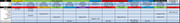 (click unto to make bigger)
(click unto to make bigger)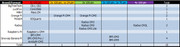 (click unto to make bigger)
(click unto to make bigger)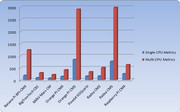 (click unto to make bigger)
(click unto to make bigger)